Personal Cloud Space
Login
Interested?
Contact us
OpenTouch® TeamShare: What you pay for
With OpenTouch® TeamShare, you pay as you go. There are no surprises, no hidden costs. You only pay for members accessing workspaces.
| Pay as you go | |
|---|---|
| Usage fee | Price / Month / User |
| More | |
| Web app | Free |
| TeamShare Drive | Free |
| TeamShare Backup | Free |
| Smartphone and tablet app | Free |
| More | |
| Management tool | Free |
| More | |

Usage fee
Only pay for users accessing workspaces
- Fees: OpenTouch® TeamShare is charged, based on a per user per month access price. User can benefit from all TeamShare services including: unlimited workspaces, files sharing and sync, shared calendars, tasks management, meetings, chat, Wall and TeamShare Drive app for PC. The TeamShare backup solution to secure all your data is also included with no additional fee.
- Minimum usage: There’s no minimum number of users required.
- Engagement: There’s no engagement or minimum subscription period. You’re free to stop using OpenTouch® TeamShare whenever you wish.
OpenTouch® TeamShare Apps
They’re all free!
- Web app: Allows each member access to unlimited workspaces, file sharing and sync, shared calendars, meetings, tasks management, chat, Wall discussions and more.
- Mobile app: Let’s you access OpenTouch® TeamShare projects and files on your mobile device and your tablet when you are on the road.
- TeamShare Drive: Allows you to work offline by accessing TeamShare content directly from a TeamShare Drive installed on your PC. When you update a document on TeamShare Drive, it is automatically synchronized with OpenTouchTM TeamShare and all project members’ disks.
- TeamShare Backup: Never again lose a file, a version or a folder. Plan regular TeamShare data backups and retrieve previous backups in the event of accidental data loss.
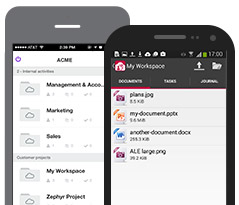

Management tool
It’s free too!
- For user: The OpenTouch® TeamShare web interface allows you to fully manage your workspaces, files, calendars, tasks, chat with project members and discuss projects activities with the Wall. With TeamShare Drive installed on your PC, you can also work offline.
- For admin: Personal Cloud Space lets you provide administration functions for your teams (create & manage user accounts/workspaces, manage subscriptions, access FAQs and troubleshooting guides). To benefit from this tool administrators need admin rights. Interested? contact us.
To learn more you can download our documents:
Interested?
Contact us